Delete Account
Delete Account via the App:
Super Stamp user can delete their account via the app. Super Stamp will prompt while deleting an account via the app. Complete information will be deleted after account deletion is completed via the app. Super Stamp will delete all user data and history of points/stamps activity within 24 hrs after account is deleted via the app.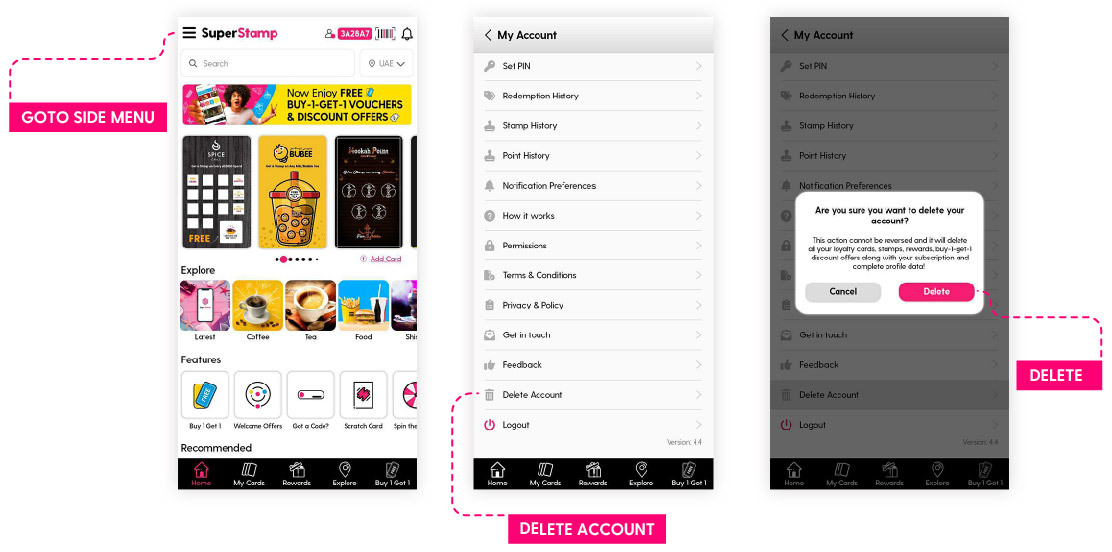
Step 1:
Once you are logged in to your Super Stamp account, click on the top left menu buttonStep 2:
Click on Delete AccountStep 3:
Click on OK in the popup to delete your account and all related data.Once you have submitted the Super Stamp App account deletion, Super Stamp will delete your account and all data related and linked to your account within 24 hours. Super Stamp will delete your account and all data related and linked to your account i.e. User ID/Super ID, Mobile Number/Google Login/Facebook Login/Apple Login, Stamps, and Points History and all information provided during account creation to login to the Super Stamp App.
For Policy, Privacy & Data Safety information accepted while creating the account, you can read the rules at this link: Privacy Policy
